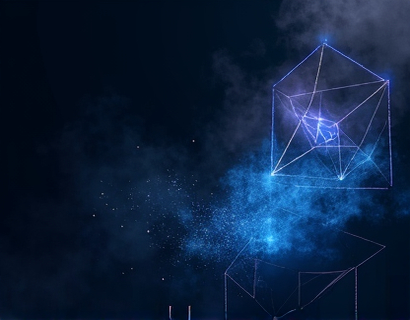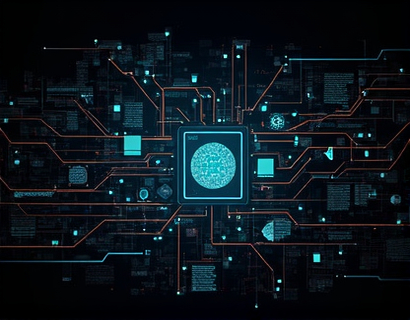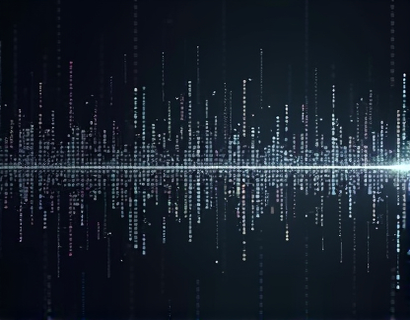Consolidate Your Online Identity: A Comprehensive Guide to Unified Profile Management for .U Domains and Social Media Integration
In the digital age, having a unified and consistent online presence is crucial for personal branding and professional reputation. This guide focuses on how to consolidate your online identity by managing your .U domains and integrating them with social media platforms. By centralizing your digital footprint, you can enhance your online visibility, streamline your online life, and connect more effectively with others. This comprehensive guide provides step-by-step instructions for integrating multiple social media handles and online profiles into one convenient location, simplifying your digital presence.
Understanding the Importance of Digital Identity Management
Your digital identity encompasses all the online platforms and profiles that represent you, including social media accounts, blogs, forums, and professional networks. Managing these platforms individually can be time-consuming and may lead to inconsistencies in your online presence. By consolidating your digital identity, you can ensure that your information is up-to-date, accurate, and easily accessible. This not only saves time but also helps in building a strong and cohesive personal brand.
Benefits of Consolidating Your Online Identity
Consolidating your online identity offers several advantages. Firstly, it enhances your online reputation by presenting a unified and professional image. Secondly, it improves visibility as search engines and social media algorithms favor consistent and well-maintained profiles. Thirdly, it saves time and reduces the cognitive load of managing multiple accounts. Lastly, it provides a centralized hub for connections and interactions, making it easier to engage with others.
What is a .U Domain?
A .U domain is a top-level domain (TLD) specifically designed for individuals and professionals to create a unique and memorable online presence. Unlike traditional domains like .com or .net, a .U domain is tailored for personal branding. It allows you to register a domain name that reflects your personal brand or identity, making it easier for others to find and remember you online.
Setting Up a .U Domain
To begin consolidating your online identity with a .U domain, follow these steps:
- Visit the official .U domain registrar website and search for an available domain name that aligns with your personal brand.
- Register your .U domain by providing the required personal and contact information.
- Choose a reliable web hosting service that supports .U domains and transfer your domain if necessary.
- Set up your domain with a domain manager or control panel to easily manage settings and updates.
Once your .U domain is set up, you can start integrating your social media profiles and other online platforms.
Integrating Social Media Profiles with Your .U Domain
Integrating your social media profiles with your .U domain is a straightforward process that enhances your online presence. Here’s how to do it:
- Log in to your .U domain control panel.
- Navigate to the social media integration section or settings.
- Enter the URLs of your social media profiles, such as Twitter, LinkedIn, Instagram, and any other platforms you use.
- Save the settings to link your social media accounts to your .U domain.
After integrating your social media profiles, you can display them on your .U domain homepage or in a dedicated section. This allows visitors to easily access your latest updates and connect with you across multiple platforms.
Creating a Centralized Profile Page
A centralized profile page is the heart of your unified online identity. Here’s how to create one:
- Design a clean and professional homepage for your .U domain. Include your name, a brief bio, and a headline that summarizes your personal brand.
- Add sections for your social media links, blog or portfolio, and any other relevant information.
- Use consistent branding elements such as colors, fonts, and logos to create a cohesive look.
- Ensure the page is mobile-friendly and loads quickly to provide a seamless user experience.
Your centralized profile page serves as a one-stop-shop for visitors to learn about you and stay updated on your activities. It also acts as a reference point for your online presence, making it easier to manage and update.
Managing Multiple Social Media Accounts
Managing multiple social media accounts can be challenging, but with the right tools and strategies, it becomes more manageable. Here are some tips:
- Use a social media management tool like Hootsuite or Buffer to schedule posts and monitor engagement across multiple platforms from a single interface.
- Set up notifications for important updates and alerts to stay informed without constantly checking each platform.
- Create a content calendar to plan and organize your posts in advance, ensuring consistency and reducing last-minute scrambles.
- Use analytics tools to track performance and adjust your strategy based on data-driven insights.
By streamlining your social media management, you can focus more on creating high-quality content and engaging with your audience.
Enhancing Online Visibility through SEO
Search Engine Optimization (SEO) plays a crucial role in enhancing your online visibility. Here’s how to optimize your .U domain and integrated social media profiles:
- Use relevant keywords in your domain name, page titles, headings, and content to improve search engine rankings.
- Create high-quality, unique, and valuable content that addresses the needs and interests of your target audience.
- Optimize your images with descriptive alt text and file names that include target keywords.
- Build high-quality backlinks from reputable websites to increase your domain’s authority.
- Ensure your website is mobile-friendly and has a fast loading speed, as these factors impact SEO rankings.
By implementing SEO best practices, you can drive more organic traffic to your .U domain and increase your online visibility.
Best Practices for Maintaining Your Online Identity
Maintaining a consistent and updated online identity requires regular attention. Here are some best practices:
- Keep all your profiles, including your .U domain and social media accounts, up-to-date with current information and activities.
- Regularly review and clean up your online presence by removing outdated or irrelevant content.
- Engage with your audience by responding to comments, messages, and mentions in a timely and personalized manner.
- Monitor your online reputation by setting up alerts for mentions and reviews about your name or brand.
- Stay informed about the latest trends and updates in digital identity management to adapt and improve your strategy.
By following these practices, you can maintain a strong and positive online presence that reflects your personal brand.
Conclusion
Consolidating your online identity through a .U domain and social media integration is a powerful way to enhance your personal brand and online reputation. By centralizing your digital presence, you can save time, improve visibility, and connect more effectively with others. This guide has provided step-by-step instructions and best practices to help you achieve a unified and professional online identity. Embrace the power of a consolidated digital presence and take your online presence to the next level.