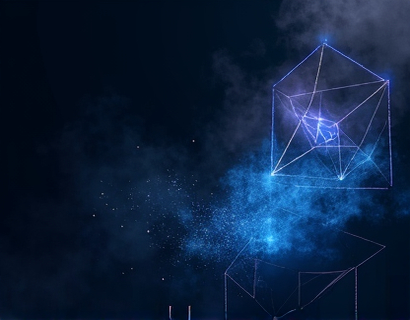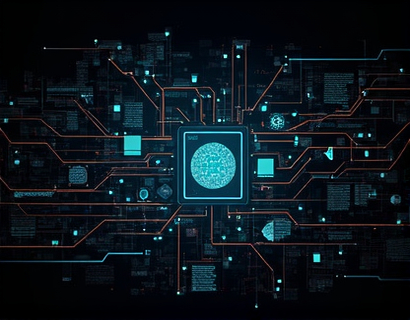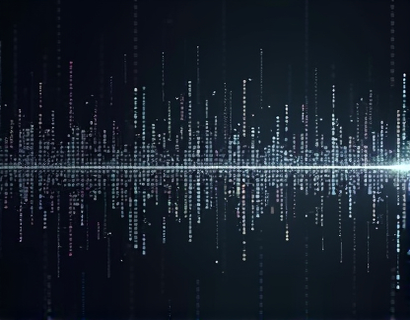Unified Online Identity Management: Centralize Your Digital Presence
In the digital age, managing multiple online identities can be overwhelming. From professional networking sites to personal blogs and social media platforms, the number of accounts to maintain can quickly become unmanageable. A unified online identity management system offers a solution to this problem by centralizing your .U domain and social media presence into a single, comprehensive profile solution. This approach not only streamlines your online presence but also enhances your visibility and connectivity with others.
Understanding the Need for Unified Identity Management
The modern digital landscape is fragmented, with users often spreading their presence across numerous platforms. Each platform requires separate logins, profile maintenance, and content management. This fragmentation can dilute your online presence and make it difficult for others to find and connect with you. A unified identity management system addresses these challenges by providing a centralized hub where all your online identities are managed from one location.
Benefits of Centralizing Your Online Presence
Centralizing your online presence through a unified identity management system offers several key benefits. First, it simplifies the management of multiple accounts, reducing the time and effort required to keep each profile up-to-date. Second, it enhances your online visibility by providing a single point of access for others to find and connect with you. Third, it helps in building a consistent and cohesive brand image across all platforms. Lastly, it improves security by allowing you to manage and monitor all your online activities from a single dashboard.
Creating a Comprehensive Profile Solution
A comprehensive profile solution is the cornerstone of unified online identity management. This solution should allow users to input and manage their .U domains, social media handles, and other online identities in one convenient location. The platform should be user-friendly, ensuring that even those with limited technical expertise can easily set up and maintain their centralized profile.
The profile should include the following key features:
- Centralized dashboard for managing all online identities
- Seamless integration with major social media platforms and custom domains
- Customizable profile sections for different types of identities (e.g., professional, personal, business)
- Automatic synchronization of contact information and bio across all linked accounts
- Real-time monitoring and alerts for account activity and security
By providing these features, the profile solution empowers users to maintain a cohesive and up-to-date online presence with minimal effort.
Step-by-Step Guide to Setting Up Your Centralized Profile
Setting up a centralized profile involves several steps, each designed to ensure a smooth and efficient process. Here’s a detailed guide to help you get started:
Step 1: Choose a Reliable Platform
The first step is to select a reputable platform that offers a comprehensive profile solution. Look for a platform that is well-reviewed, secure, and offers the features mentioned earlier. Research different options, read user testimonials, and compare functionalities to make an informed decision.
Step 2: Register and Verify Your Account
Once you’ve chosen the platform, register for an account by providing the required information. Verification may be necessary to ensure the authenticity of your identity. Follow the on-screen instructions to complete the verification process, which typically involves confirming your email address or phone number.
Step 3: Connect Your .U Domain
If you have a .U domain, connect it to your centralized profile. This step is crucial for establishing a professional and memorable online identity. The platform should provide clear instructions on how to link your domain, which usually involves updating your DNS settings or using a provided connector tool.
Step 4: Link Your Social Media Handles
Next, link all your social media handles to the profile. This includes platforms like Twitter, LinkedIn, Instagram, and any other relevant accounts. The platform should offer an easy way to input these links, often through a search function or a direct input field. Ensure that all your handles are accurately connected to maintain consistency across your online presence.
Step 5: Customize Your Profile
Customization is key to making your profile stand out. Use the platform’s customization tools to tailor your profile to your personal or professional brand. This includes adding a profile picture, banner, bio, and any other relevant information. Ensure that your profile reflects your brand’s values and personality.
Step 6: Manage and Sync Content
To keep your profiles consistent, manage and sync your content across all linked accounts. Many platforms offer tools to schedule posts, share updates, and maintain a cohesive message. Set up these tools to automatically post updates from your centralized dashboard to your social media accounts, saving time and ensuring consistency.
Step 7: Monitor and Secure Your Profiles
Regular monitoring is essential to keep your profiles secure and up-to-date. Use the real-time alerts and monitoring tools provided by the platform to stay informed about account activity, potential security threats, and new features. Regularly review your connected accounts to ensure they are still relevant and remove any outdated or unused links.
Step 8: Connect with Others
Finally, use your centralized profile to connect with others. Invite colleagues, friends, and industry peers to connect, expanding your network and enhancing your online visibility. The platform should make it easy to send connection requests and manage your relationships.
By following these steps, you can successfully set up a comprehensive and centralized profile that streamlines your digital identity management.
Enhancing Visibility and Connectivity
With a centralized profile in place, the next step is to enhance your visibility and connect more effectively with others. Here are some strategies to maximize the benefits of your unified online identity:
Optimize Your Profile for Search
Ensure your profile is optimized for search engines and within the platform itself. Use relevant keywords in your bio, profile description, and other sections. This will help others find you when searching for professionals or brands with similar interests and expertise.
Utilize Networking Features
Take advantage of the networking features offered by the platform. Engage with others by commenting on posts, sharing content, and participating in discussions. This active engagement helps to build relationships and increase your visibility within your network.
Leverage Analytics
Most platforms provide analytics tools to track your profile’s performance. Use these insights to understand which content resonates with your audience, which connections are most active, and how to improve your online presence. Adjust your strategy based on these analytics to maximize your impact.
Collaborate and Partner
Use your centralized profile to identify and collaborate with like-minded professionals or brands. Partnering on projects, co-authoring content, or co-hosting webinars can expand your reach and enhance your credibility. The platform’s connectivity features make it easy to find and engage with potential collaborators.
Stay Active and Consistent
Consistency is key to maintaining a strong online presence. Regularly update your profile with new content, insights, and achievements. Stay active on your connected social media accounts to keep your network engaged and informed. This consistent presence reinforces your brand and keeps you top of mind for your connections.
Conclusion
Centralizing your online identity through a comprehensive profile solution is a powerful way to streamline your digital presence and enhance your online visibility. By consolidating your .U domain and social media handles, you can manage your online identity more efficiently, build a consistent brand, and connect more effectively with others. The step-by-step guide provided offers a clear path to setting up and optimizing your centralized profile, ensuring that you can focus on what matters most—building meaningful connections and achieving your online goals.