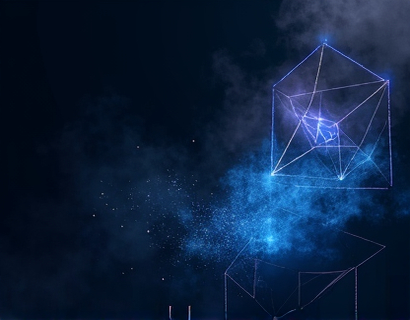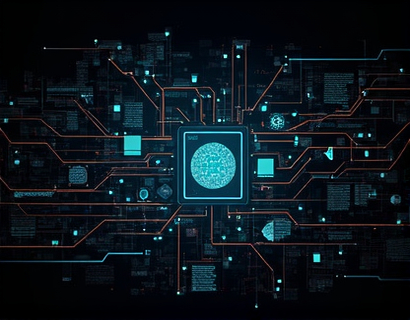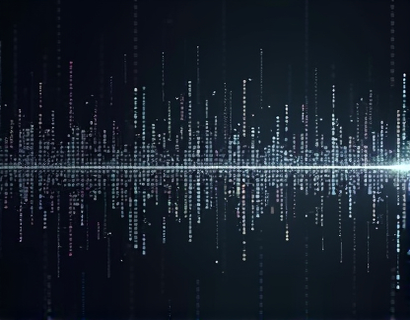Unified Digital Identity Management: Centralize Your Online Presence with a Comprehensive Profile Solution
In the digital age, managing multiple online identities can be overwhelming. From social media profiles to various websites and forums, the number of digital footprints we leave behind continues to grow. This complexity not only makes it challenging to maintain a consistent online presence but also poses risks to personal privacy and security. A unified digital identity management system offers a solution to this problem by centralizing your online presence, allowing you to manage all your digital identities from a single, convenient location. This guide will walk you through the process of consolidating your online identity, integrating multiple social media handles, and enhancing your visibility through a comprehensive profile solution.
Understanding the Need for Unified Digital Identity Management
The importance of a unified digital identity cannot be overstated. With the increasing number of online platforms and the constant evolution of digital technologies, users often find themselves juggling multiple usernames, passwords, and profiles. This fragmentation can lead to several issues, including inconsistent branding, difficulty in tracking online activity, and increased vulnerability to security breaches. A unified digital identity management system addresses these concerns by providing a centralized hub where all your online identities are securely stored and easily manageable.
Benefits of Centralizing Your Online Presence
Centralizing your online presence through a comprehensive profile solution offers numerous advantages. Firstly, it simplifies your online life by reducing the number of accounts you need to maintain. This not only saves time but also minimizes the risk of forgotten passwords and account lockouts. Secondly, a unified digital identity enhances your online reputation by ensuring consistency across all platforms. Whether you're interacting on professional networks, personal blogs, or social media, a consistent brand presence helps build trust and credibility with your audience. Lastly, centralization improves security by allowing you to monitor and manage access to your digital identities more effectively.
Creating a Comprehensive Profile Solution
To create a comprehensive profile solution, start by selecting a reliable platform that supports .U domains and social media integration. This platform should offer a user-friendly interface where you can input and manage your various online identities. Here’s a step-by-step approach to setting up your centralized digital identity:
- Choose a Reputable Platform: Select a platform that specializes in digital identity management and supports .U domains as well as major social media platforms. Ensure the platform has a strong focus on security and privacy.
- Register Your .U Domain: Purchase and register a .U domain name that reflects your personal or professional brand. .U domains are designed to be memorable and easy to spell, making them an excellent choice for your centralized identity.
- Set Up Your Profile: Log in to the platform using your new .U domain. Create a detailed profile that includes your personal information, professional background, and any relevant achievements. Use high-quality images and a well-crafted bio to make your profile stand out.
- Integrate Social Media Handles: Connect your existing social media accounts to the platform. This integration allows you to manage all your social media profiles from one place, ensuring consistency in your online presence. Most platforms support major networks like Twitter, LinkedIn, Instagram, and Facebook.
- Manage Additional Identities: If you have other online identities such as forums, blogs, or specialized platforms, add these to your profile as well. This comprehensive approach ensures that no aspect of your digital presence is overlooked.
- Customize Privacy Settings: Review and customize the privacy settings to control who can view your information and interact with your profiles. This step is crucial for maintaining your privacy and security.
By following these steps, you can create a robust and centralized digital identity that streamlines your online presence and enhances your visibility.
Enhancing Visibility Through Centralized Management
Once your profiles are set up and integrated, the next step is to optimize your centralized identity for maximum visibility. Here are some strategies to help you achieve this:
Firstly, ensure that your profile is complete and up-to-date. Regularly update your information, add new achievements, and engage with your network. Consistency in posting and interacting helps maintain a active and engaged online presence.
Secondly, leverage the interconnectedness of your integrated social media handles to cross-promote your content. Share your blog posts, articles, and other relevant content across all connected platforms to reach a broader audience. This strategy not only increases your visibility but also drives traffic to your primary platforms.
Thirdly, utilize the analytics tools provided by the platform to track your engagement and reach. Monitor which content performs best and adjust your strategy accordingly. Understanding your audience’s preferences and behaviors can help you create more effective and targeted content.
Lastly, consider using the platform’s built-in networking features to connect with like-minded individuals and professionals in your field. Building a strong network can lead to collaborations, opportunities, and valuable insights.
Security and Privacy Considerations
While centralizing your digital identity offers many benefits, it is essential to prioritize security and privacy. Here are some best practices to keep in mind:
First, use strong, unique passwords for your centralized profile and all connected accounts. Consider using a password manager to securely store and generate complex passwords.
Second, enable two-factor authentication (2FA) wherever possible. This additional layer of security significantly reduces the risk of unauthorized access.
Third, regularly review and update your privacy settings to ensure that only the information you choose to share is visible to others. Be cautious about the data you provide and the permissions you grant to the platform.
Fourth, be vigilant about phishing attempts and suspicious activities. Regularly check your account logs for any unauthorized access and report any suspicious behavior immediately.
By following these security measures, you can enjoy the benefits of a centralized digital identity while protecting your personal information.
Conclusion
Unified digital identity management is a powerful tool for simplifying your online presence and enhancing your visibility. By centralizing your .U domain and integrating your social media profiles, you can create a consistent and professional online identity that reflects your personal or professional brand. The steps outlined in this guide provide a clear path to setting up a comprehensive profile solution, optimizing your online presence, and maintaining robust security and privacy. Embrace the convenience and control that a unified digital identity offers, and take the first step towards a more streamlined and secure online experience.