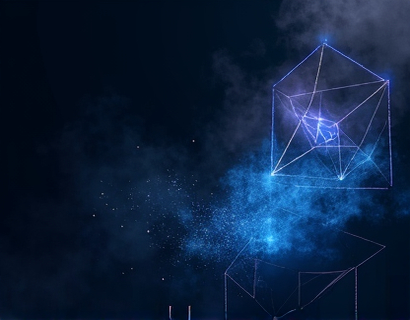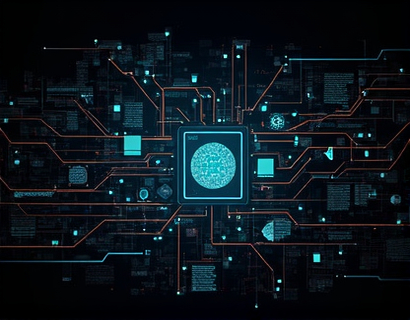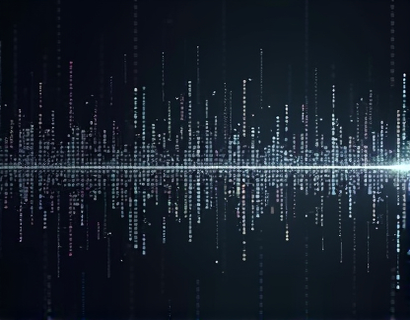Unified Digital Identity: Centralize Your Online Presence with a Comprehensive Profile Solution
In the digital age, managing multiple online identities can be overwhelming. From social media profiles to various websites and forums, the number of digital footprints we leave behind continues to grow. This not only complicates our online life but also poses challenges in maintaining a consistent and professional image. A unified digital identity offers a solution to this problem by centralizing all your online presence into a single, comprehensive profile. This guide will walk you through the process of consolidating your online identity, integrating multiple social media handles, and enhancing your visibility using .U domains and social media integration.
Understanding Unified Digital Identity
A unified digital identity refers to the consolidation of all your online presences into one central location. This approach simplifies your digital life by providing a single point of access for managing and showcasing your various online identities. The benefits are numerous: improved online reputation, enhanced visibility, and a more streamlined interaction with others. By centralizing your digital presence, you can save time, reduce confusion, and present a cohesive image across different platforms.
Benefits of Centralizing Your Online Identity
Centralizing your online identity offers several key advantages. Firstly, it simplifies your online management. Instead of logging into multiple accounts and platforms, you can manage everything from one place. This not only saves time but also reduces the risk of forgotten passwords and account overlaps. Secondly, a unified digital identity enhances your online reputation. By having a single, well-maintained profile, you can ensure consistency in your branding and messaging, which is crucial for professional and personal growth. Lastly, it improves your visibility. With all your social media handles and online presences linked to a central profile, others can more easily find and connect with you, whether for business or personal reasons.
Choosing the Right Platform for Unified Digital Identity
Selecting the right platform for your unified digital identity is crucial. The platform should offer robust features for managing multiple social media accounts, integrating .U domains, and providing a user-friendly interface. While there are several options available, the focus here is on a platform that emphasizes simplicity and comprehensive functionality. Such a platform should allow you to link various social media handles, manage profiles, and even register and use .U domains seamlessly.
Key Features to Look For
- Multi-social media integration: The ability to link multiple social media accounts, including Facebook, Twitter, Instagram, LinkedIn, and more.
- .U domain support: Option to register and manage .U domains, providing a unique and professional web address.
- Profile customization: Tools to customize your profile with a profile picture, bio, and other personal details.
- Privacy settings: Control over who can see your information and posts.
- Notification system: Alerts for new messages, comments, and other activities across linked accounts.
By ensuring these features are available, you can create a centralized hub that effectively manages your digital presence.
Step-by-Step Guide to Centralizing Your Online Identity
Creating a unified digital identity involves several steps. Follow this comprehensive guide to set up and manage your centralized online presence effectively.
Step 1: Register for the Platform
Start by visiting the platform's website and registering for an account. Provide the required information, such as your email address and a strong password. Verify your email to complete the registration process.
Step 2: Link Your Social Media Accounts
Once registered, navigate to the social media integration section. Here, you can link your existing social media accounts. The platform should support a wide range of popular platforms. Follow the prompts to authorize the connection, ensuring you grant only the necessary permissions.
For each account, you can designate it as primary or secondary, depending on your preference. This helps in managing multiple accounts efficiently.
Step 3: Register and Manage .U Domains
To enhance your online presence, consider registering a .U domain. Navigate to the domain registration section of the platform. Enter your desired .U domain name and follow the registration process. Once registered, link your social media accounts to this domain. This creates a direct and professional link from your domain to your centralized profile.
Managing your .U domain through the platform ensures that it remains active and updated, providing a consistent and professional online address.
Step 4: Customize Your Profile
With your social media accounts and .U domain linked, it's time to customize your profile. Add a profile picture that represents you or your brand. Write a compelling bio that summarizes your professional background, interests, and what you offer. Use keywords relevant to your field to improve searchability.
You can also add sections for your skills, experience, and any other relevant information. This customization helps in building a strong and recognizable identity.
Step 5: Set Privacy and Notification Preferences
Review and set your privacy settings to control who can see your information and interactions. Ensure that your settings align with your comfort level and professional needs. Enable notifications for important activities, such as new messages or comments, to stay engaged with your online presence.
Step 6: Connect with Others
Use the platform's features to connect with others in your network. Invite friends, colleagues, and industry peers to link their accounts to your centralized profile. This can help in expanding your reach and building a robust professional network.
Engage with others by commenting on their posts, sharing content, and participating in relevant discussions. This active engagement enhances your visibility and helps in establishing yourself as an active and knowledgeable member of your online community.
Enhancing Visibility and Reputation
With your unified digital identity set up, focus on enhancing your visibility and reputation. Consistency is key in maintaining a strong online presence.
Consistent Branding
Ensure that your profile picture, bio, and other profile elements are consistent across all linked social media accounts. Use the same profile picture and bio text to create a recognizable brand. This consistency helps in building trust and making you more memorable to others.
Regular Updates and Engagement
Regularly update your profile with new achievements, projects, and insights. Share relevant content from your social media accounts to keep your profile active and engaging. Engage with others by liking, commenting, and sharing their posts. Active participation not only increases your visibility but also fosters meaningful connections.
Utilize Analytics
Most platforms offer analytics tools to track your profile's performance. Use these insights to understand your audience, track engagement, and identify areas for improvement. Adjust your strategy based on these analytics to maximize your online impact.
Integrating .U Domains for Professionalism
Registering a .U domain adds a layer of professionalism to your unified digital identity. A .U domain is a top-level domain designed to provide a unique and memorable web address. Here's how to integrate a .U domain into your centralized profile:
Registering a .U Domain
Log in to the platform's domain management section and select the option to register a .U domain. Choose a domain name that reflects your personal or professional brand. Follow the registration process, providing the required details and payment information.
Once registered, link your social media accounts to this domain. This creates a direct and professional link from your .U domain to your centralized profile, making it easier for others to find and connect with you.
Benefits of Using a .U Domain
A .U domain offers several advantages:
- Professional appearance: A .U domain looks professional and is easily recognizable.
- Memory aid: It's easier to remember a domain like
.u/yournamethan a long social media URL. - Direct access: Provides a direct link to your centralized profile, reducing the steps needed to connect with you.
- SEO benefits: A well-optimized .U domain can improve your search engine rankings.
By integrating a .U domain, you enhance the professionalism and accessibility of your online presence.
Conclusion
Centralizing your online identity through a comprehensive profile solution with .U domains and social media integration offers numerous benefits. It simplifies your digital life, enhances your online reputation, and improves your visibility. By following the steps outlined in this guide, you can create a unified digital identity that effectively manages and showcases your online presence. Embrace the power of a centralized profile and take control of your digital footprint today.