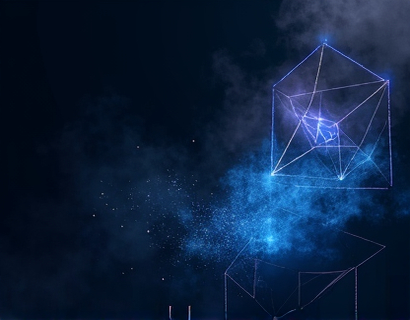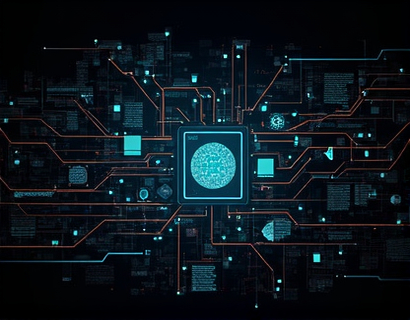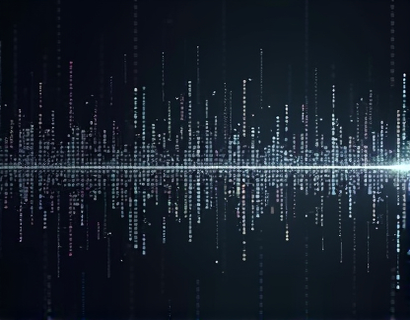Centralize Your Online Identity with a Comprehensive Guide to .U Domains and Social Media Integration
In the digital age, managing multiple online identities can be overwhelming. From various social media profiles to different websites and forums, the fragmentation of your online presence can hinder your ability to connect with others and establish a strong personal brand. This guide aims to provide a step-by-step approach to centralizing your online identity using a comprehensive .U domain and integrating your social media handles. By following this guide, you can streamline your digital life, enhance your online reputation, and improve your visibility.
Understanding the Importance of a Unified Online Identity
A unified online identity is crucial for several reasons. Firstly, it simplifies your online experience by allowing you to manage all your profiles from a single point. This not only saves time but also reduces the risk of inconsistencies across different platforms. Secondly, a centralized identity boosts your online reputation. When your information is consistent across the web, it builds trust and credibility with others. Lastly, a unified identity enhances your visibility. Search engines and social platforms are more likely to recognize and promote a well-organized and consistent online presence.
What is a .U Domain?
The .U domain is a unique and innovative solution for centralizing your online identity. Unlike traditional domain extensions like .COM or .NET, the .U domain is specifically designed to represent your personal brand or identity. When you register a .U domain, you gain a customizable web address that serves as the hub for all your online profiles. This domain can point to a personal website, a portfolio, or even a simple landing page that aggregates your social media handles and other online presence.
Benefits of Using a .U Domain
- Centralization: All your online handles and profiles are accessible from one domain, making it easy for others to find and connect with you.
- Professionalism: A .U domain adds a layer of professionalism to your online identity, distinguishing you from others who may use generic social media handles.
- Customization: You can customize your .U domain with a name that reflects your personal brand, making it more memorable and impactful.
- Control: You have full control over your domain and can manage it as you see fit, including adding or removing links to your social media profiles.
Step-by-Step Guide to Setting Up a .U Domain
Step 1: Choose and Register Your .U Domain
The first step in centralizing your online identity is to choose and register your .U domain. Visit the official .U domain registrar and select a domain name that resonates with your personal brand. Ensure the name is unique and easy to remember. Once you've selected your domain, follow the registration process, providing the required personal and contact information.
After registration, you will receive confirmation and access to your domain management panel. This panel allows you to customize your domain settings, including DNS records and email forwarding.
Step 2: Create a Personal Website or Landing Page
With your .U domain in hand, the next step is to create a personal website or landing page. This page will serve as the central hub for your online identity. You can use website builders like Wix, Squarespace, or WordPress to create a professional-looking site without extensive coding knowledge.
Your website should include the following sections:
- About Me: A brief introduction to who you are, your background, and your goals.
- Portfolio: Showcase your work, projects, or achievements relevant to your personal brand.
- Social Media Links: Integrate your social media handles so visitors can easily follow you on different platforms.
- Contact Information: Provide ways for others to get in touch with you, such as an email form or contact page.
Step 3: Integrate Social Media Handles
Integrating your social media handles into your .U domain is a crucial step in creating a unified online identity. Most social media platforms allow you to connect your accounts to a custom URL, which can point to your .U domain.
Here’s how to integrate major social media platforms:
1. Go to your Facebook account settings.
2. Click on "Website URL" and enter your .U domain.
3. Save the changes to link your Facebook page to your .U domain.
1. Log in to your Twitter account and navigate to the "Settings and privacy" menu.
2. Click on "Site directory" and enter your .U domain.
3. Verify your ownership and save the changes.
1. Go to your Instagram account settings.
2. Click on "Account" and then "Website URL."
3. Enter your .U domain and save the changes.
1. Navigate to your LinkedIn profile and click on the "Edit public profile & URL" button.
2. Enter your .U domain in the "Customize your URL" field.
3. Save the changes to link your LinkedIn profile to your .U domain.
For other platforms like Instagram, Tumblr, or Reddit, follow similar steps to connect your accounts to your .U domain.
Step 4: Add Additional Online Presences
Your .U domain can also serve as a central point for other online presences such as blogs, forums, or personal projects. Here’s how to add these links:
1. Log in to your domain management panel.
2. Navigate to the DNS settings or the section for adding new links.
3. Add the URLs of your additional online presences using CNAME or URL redirects.
For example, if you have a personal blog at blog.example.com, you can add a CNAME record for "blog" that points to your .U domain.
Ensure that all links are functional and lead to the correct pages to maintain a seamless user experience.
Step 5: Maintain and Update Your Online Identity
Once your .U domain and social media integrations are set up, it’s important to maintain and update your online identity regularly. Here are some best practices:
- Keep Information Current: Regularly update your profile information, portfolio, and any other content to reflect your current status and achievements.
- Monitor Links: Periodically check all linked pages to ensure they are still active and relevant. Remove or update any broken links.
- Security: Keep your domain and associated accounts secure by using strong passwords and enabling two-factor authentication where available.
- Backup Data: Regularly back up your website and any important data to prevent loss in case of technical issues.
Enhancing Visibility and Networking
With a centralized online identity through a .U domain, you can significantly enhance your visibility and networking opportunities. Here’s how:
Firstly, a unified online presence makes it easier for others to find and connect with you. Whether you’re a professional looking to network or a creative seeking collaborators, a .U domain ensures that your contact information is always up-to-date and accessible.
Secondly, a .U domain can serve as a powerful tool for personal branding. By consistently presenting yourself and your work through a single, memorable domain, you build a strong and recognizable brand. This can lead to more opportunities, whether in your career, business, or personal projects.
Lastly, integrating your social media handles into your .U domain allows you to engage with your audience more effectively. You can share updates, insights, and content directly from your central hub, keeping your followers informed and engaged.
Conclusion
Centralizing your online identity with a .U domain and integrating your social media handles is a powerful way to simplify your digital life, enhance your reputation, and connect more effectively with others. By following the steps outlined in this guide, you can create a unified and professional online presence that reflects your personal brand. Embrace the benefits of a .U domain and take the first step towards a more streamlined and impactful online experience.