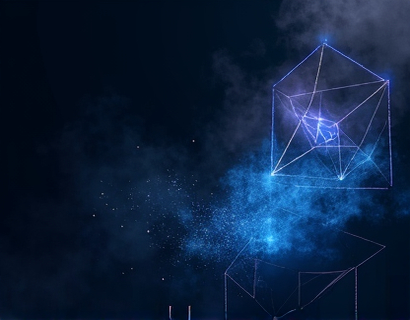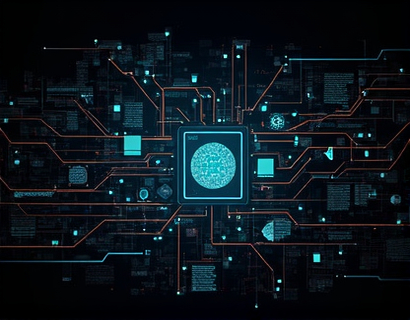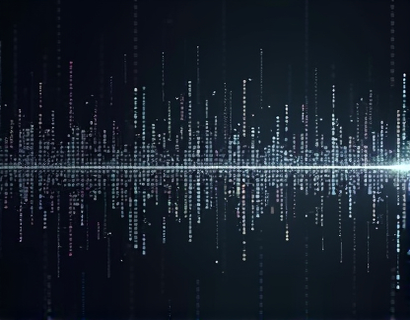Unified Digital Identity Management: Centralize Your Online Presence
In the digital age, managing multiple online identities can be overwhelming. From social media profiles to various websites and forums, the number of digital footprints we leave behind grows exponentially. Unified Digital Identity Management offers a comprehensive solution to centralize and streamline your online presence. This approach not only simplifies your digital life but also enhances your online reputation and connectivity. By focusing on a unified system for managing .U domains and social media handles, you can achieve a more organized and efficient online presence.
Understanding Digital Identity Management
Digital Identity Management (DIM) refers to the processes and technologies used to manage and protect an individual's or organization's digital identity. This includes managing access to digital resources, ensuring privacy, and maintaining a consistent and accurate representation across various online platforms. The core idea is to create a centralized hub where all your digital identities are linked and managed from a single point.
Benefits of Centralizing Your Online Presence
Centralizing your online presence through a unified digital identity management system offers numerous benefits. First, it simplifies the management of multiple accounts and passwords, reducing the risk of security breaches. Second, it enhances your online reputation by ensuring consistency across all platforms. Third, it improves connectivity and engagement with others, as it becomes easier to find and connect with individuals who share similar interests or professional goals.
Creating a Comprehensive Profile Solution
A comprehensive profile solution is essential for effective digital identity management. This solution should allow users to input and manage their .U domains, social media handles, and other online identities in one convenient location. By doing so, users can maintain a unified view of their online presence, making it easier to update information, monitor activity, and ensure consistency across all platforms.
Key Features of a Comprehensive Profile Solution
- Centralized Dashboard: A single interface where all digital identities are displayed and managed.
- Seamless Integration: Easy linking of .U domains and social media handles to the central profile.
- Real-Time Updates: Automatic synchronization of information across all linked platforms.
- Security Features: Robust security measures to protect personal information and prevent unauthorized access.
- Customization Options: Flexibility to tailor the profile to personal or professional needs.
By incorporating these features, a comprehensive profile solution ensures that users have full control over their digital identity while enjoying the benefits of a streamlined online presence.
Step-by-Step Guide to Consolidating Your Online Presence
To effectively consolidate your online presence, follow these steps to set up a centralized digital identity management system:
Step 1: Choose a Centralized Platform
Select a reliable and user-friendly platform that supports .U domains and social media integration. Look for a platform that offers a centralized dashboard and seamless integration options. Ensure the platform has a strong focus on security and privacy to protect your personal information.
Step 2: Register and Set Up Your Central Profile
Create an account on the chosen platform and set up your central profile. Provide accurate and complete information, including your .U domain and social media handles. Follow the platform's instructions to link your existing accounts, ensuring that all your online identities are connected to the central profile.
Step 3: Customize Your Profile
Customize your central profile to reflect your personal or professional brand. Add a profile picture, bio, and any other relevant information. Use this opportunity to present a consistent and professional image across all linked platforms.
Step 4: Monitor and Update Information
Regularly check your central profile for any updates or changes across linked accounts. Use the platform's real-time synchronization feature to ensure that all information is up-to-date. This step is crucial for maintaining accuracy and consistency in your digital identity.
Step 5: Enhance Visibility and Engagement
Leverage your centralized profile to enhance visibility and engagement. Share content, participate in discussions, and connect with others who share similar interests. The unified approach makes it easier to manage your online interactions and build meaningful connections.
Integrating .U Domains and Social Media Handles
Integrating .U domains and social media handles into your centralized profile is a straightforward process. Here’s how to do it effectively:
Integrating .U Domains
1. Register a .U domain if you haven't already. The .U domain system is designed to be user-friendly and accessible.
2. Once registered, link your .U domain to your central profile through the platform's integration tools. This typically involves entering your domain credentials and confirming the link.
3. Ensure that your .U domain directs to your central profile or a specific landing page, providing a direct and professional entry point for visitors.
Integrating Social Media Handles
1. Log in to your central profile and navigate to the social media integration section.
2. Enter the URLs of your social media handles, such as Twitter, LinkedIn, or Instagram.
3. Follow the platform's instructions to authorize the connection. This usually involves logging into your social media account and granting permission to the central profile.
4. Once connected, your social media profiles will be displayed on your central profile, allowing others to easily find and follow you.
By integrating your .U domain and social media handles, you create a cohesive and accessible digital identity that enhances your online presence.
Enhancing Online Reputation and Visibility
A unified digital identity management system significantly contributes to enhancing your online reputation and visibility. Here’s how:
Consistency and Accuracy
With all your online identities linked to a central profile, maintaining consistency in your branding and information becomes easier. Accurate and up-to-date information builds trust and credibility with others.
Improved Discoverability
A centralized profile increases your visibility across various platforms. Search engines and social media algorithms are more likely to recognize and promote a well-organized and consistent digital presence.
Stronger Connections
By having all your social media handles and .U domain linked, it becomes simpler to connect with like-minded individuals and professionals. This can lead to new opportunities, collaborations, and networking possibilities.
Security Considerations
While centralizing your digital identity offers many benefits, security remains a top priority. Here are some key considerations to ensure your personal information remains protected:
Use Strong, Unique Passwords
Always use strong, unique passwords for your central profile and linked accounts. Avoid using the same password across multiple platforms to minimize the risk of a security breach.
Enable Two-Factor Authentication
Activate two-factor authentication (2FA) wherever possible. This adds an extra layer of security by requiring a second form of verification, such as a code sent to your phone, in addition to your password.
Regularly Monitor Activity
Regularly check your central profile and linked accounts for any unauthorized activity. Monitor login attempts and review account settings to ensure everything is secure.
Keep Software Updated
Keep your devices and software up to date with the latest security patches. This helps protect against vulnerabilities that could be exploited by malicious actors.
By following these security practices, you can enjoy the benefits of a unified digital identity while keeping your personal information safe.
Conclusion
Unified Digital Identity Management provides a powerful solution for individuals and professionals looking to streamline their online presence. By centralizing your .U domain and social media handles, you can simplify your digital life, enhance your online reputation, and connect more effectively with others. The step-by-step guide outlined above offers a clear path to achieving a cohesive and secure digital identity. Embrace this approach to take control of your online presence and unlock new opportunities in the digital world.